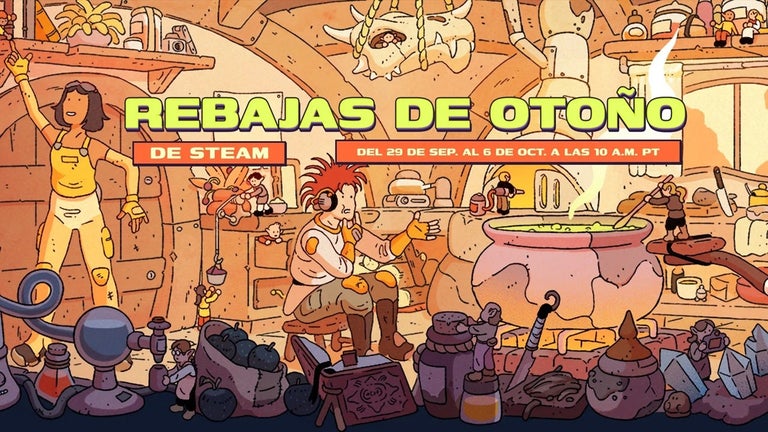Lines for Chrome: A Convenient To-Do List Manager
Lines for Chrome is a free browser-based to-do list manager developed by patricktisdel. With this handy Chrome extension, managing your to-do lists has never been easier. Simply click on the Lines icon in the corner of your Chrome browser and instantly access your lists in a pop-out window.
One of the standout features of Lines is its unique line-based structure. Each line represents a different to-do item, allowing you to easily organize and prioritize your tasks. The Notepad-esque design allows you to edit multiple lines at once, with the added benefit of multiple levels of undo.
Another useful feature of Lines is the ability to add hashtags to your lines. These hashtags are automatically detected and can be used as filters, making it effortless to find specific tasks or group related items together. Additionally, you can organize your notes by category, such as Work or Home, using the sidebar.
One of the biggest advantages of Lines for Chrome is its data syncing capability. Your to-do lists will be synced across all of your Chrome sessions, ensuring that you can access and update your tasks from any device.
Overall, Lines for Chrome is a convenient and user-friendly to-do list manager that seamlessly integrates into your Chrome browser. Whether you need to organize your work tasks or keep track of personal errands, Lines for Chrome has you covered.